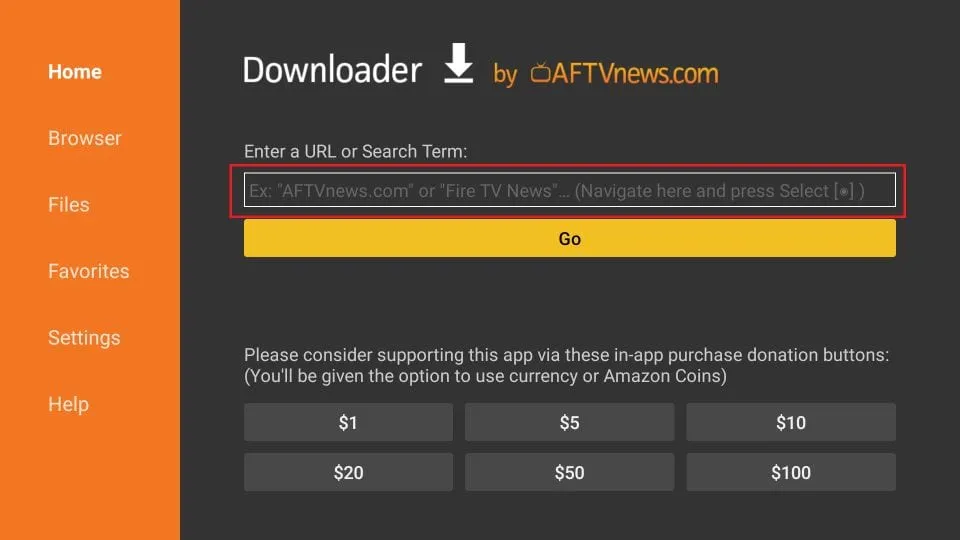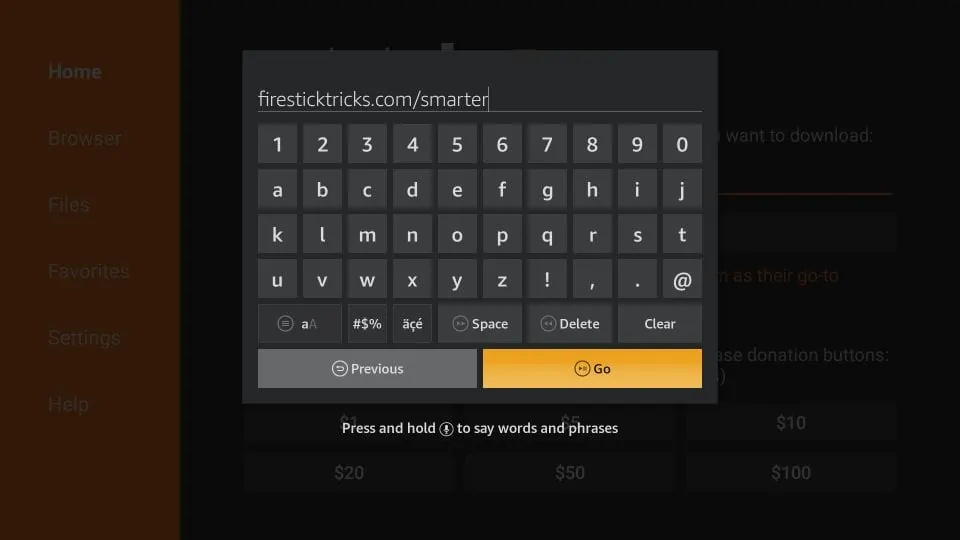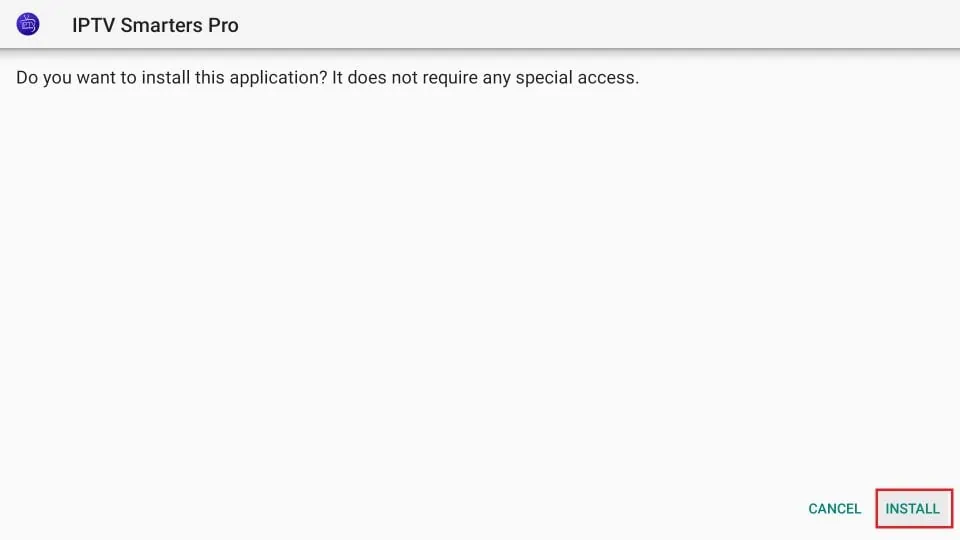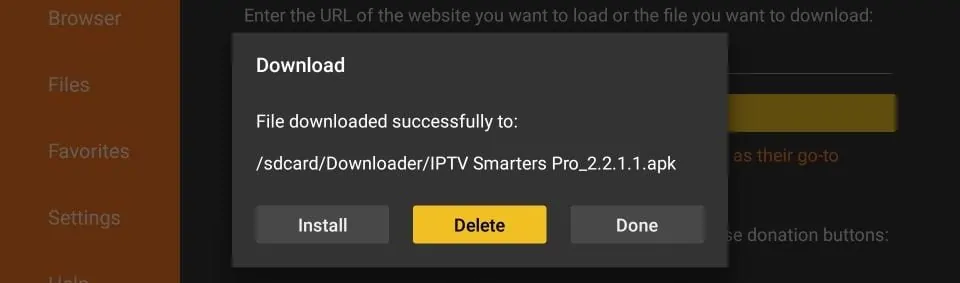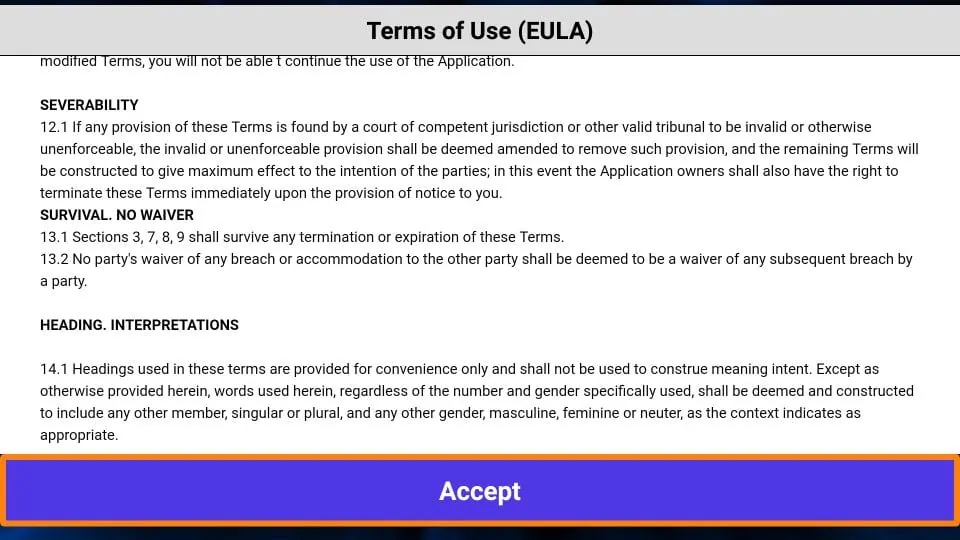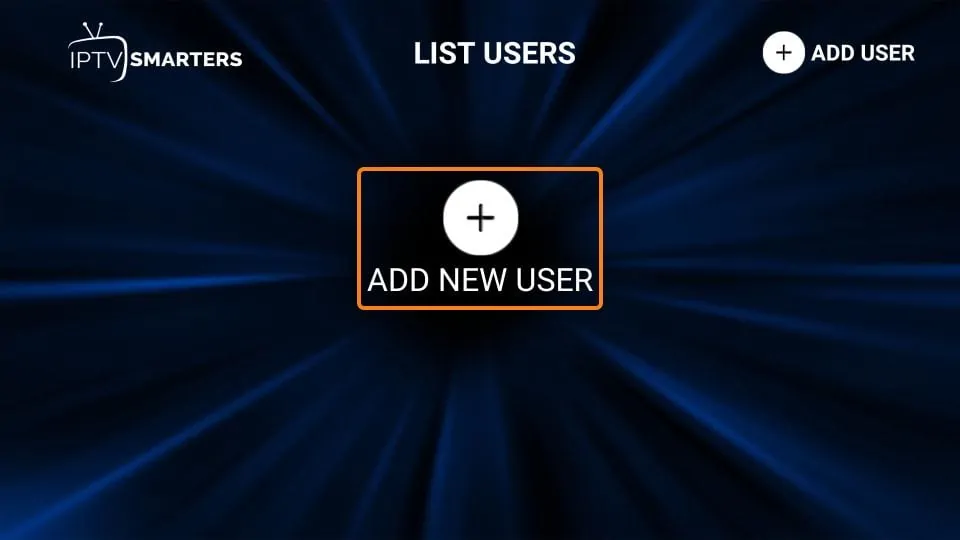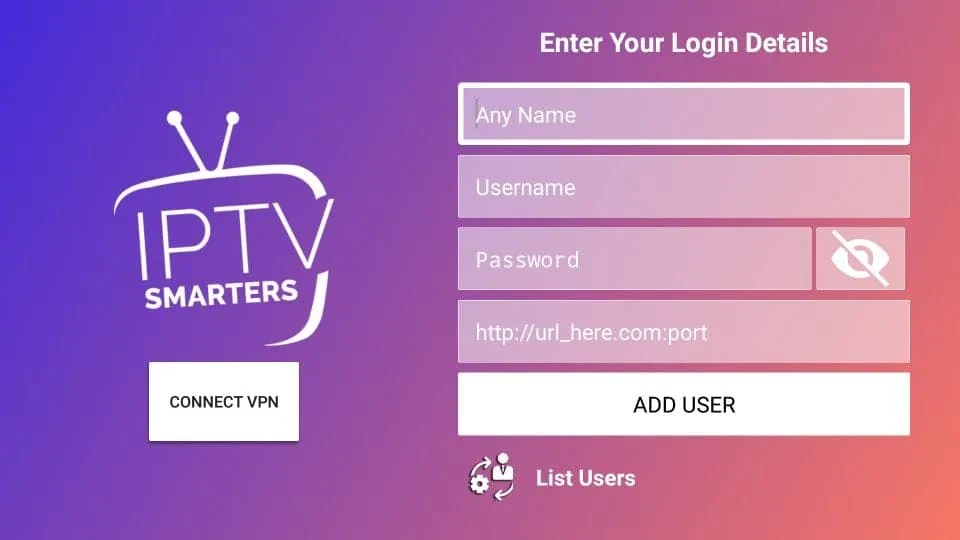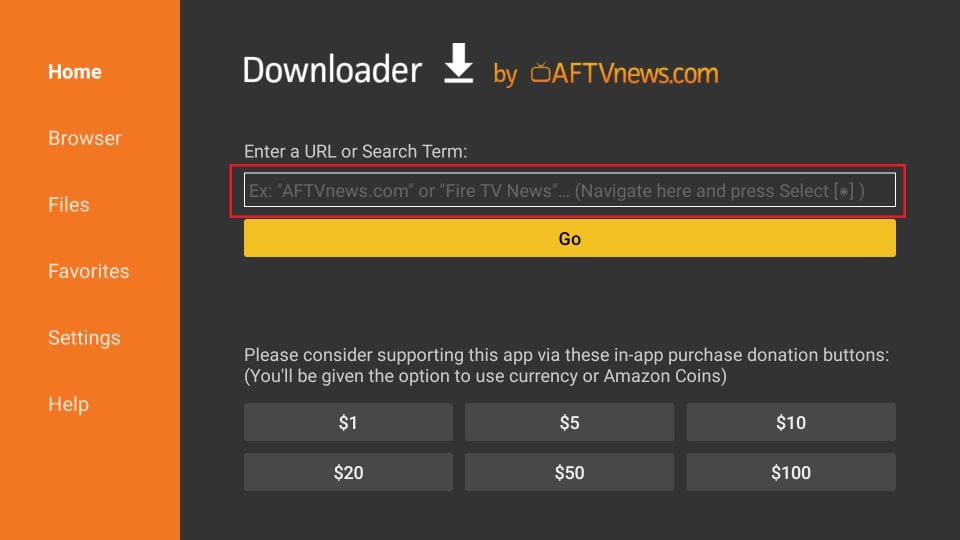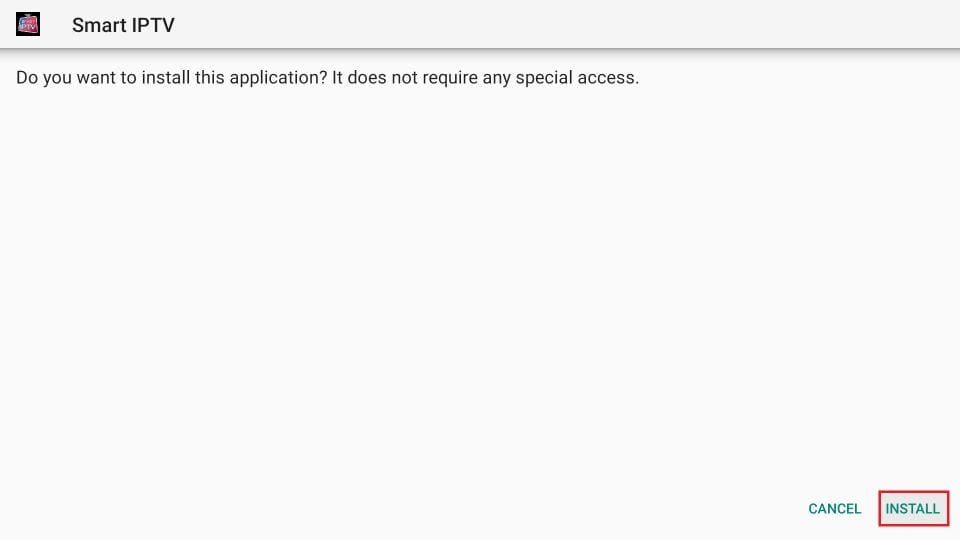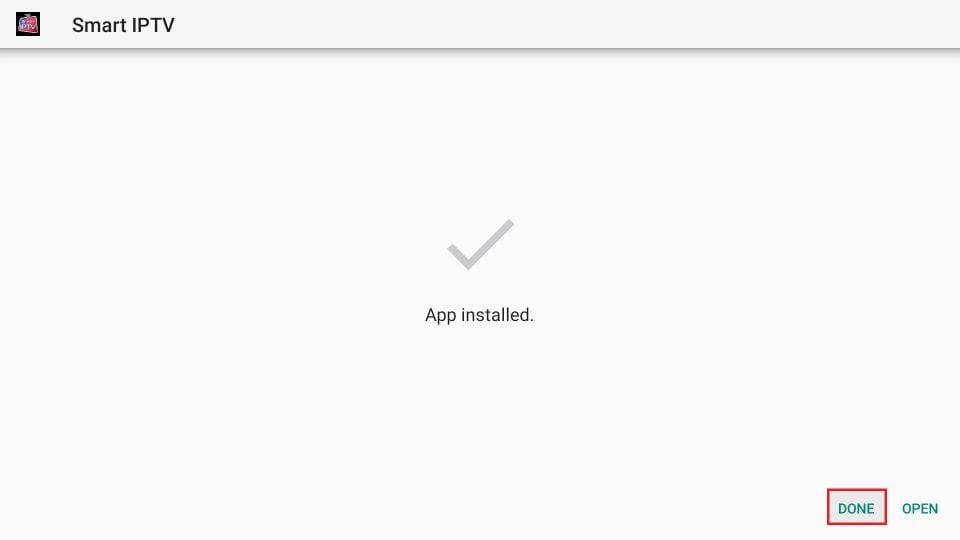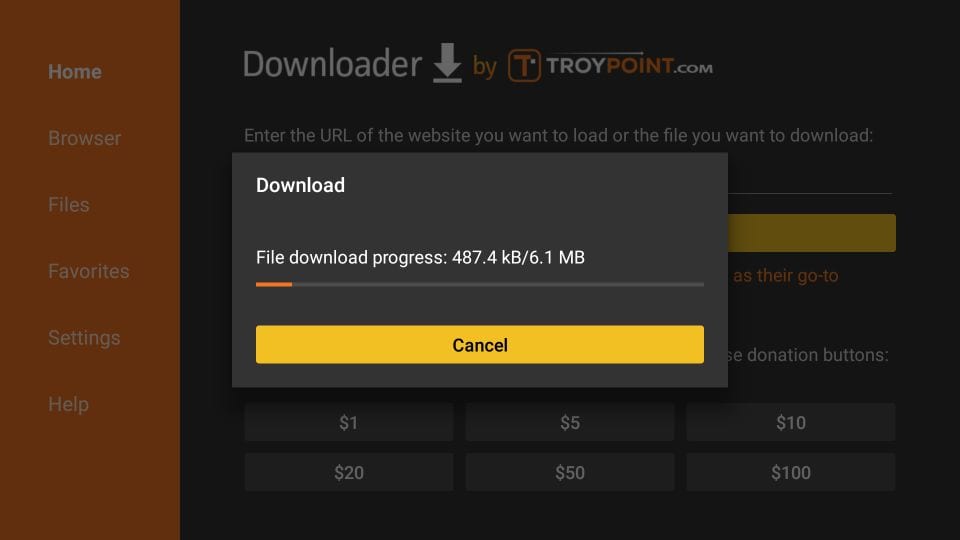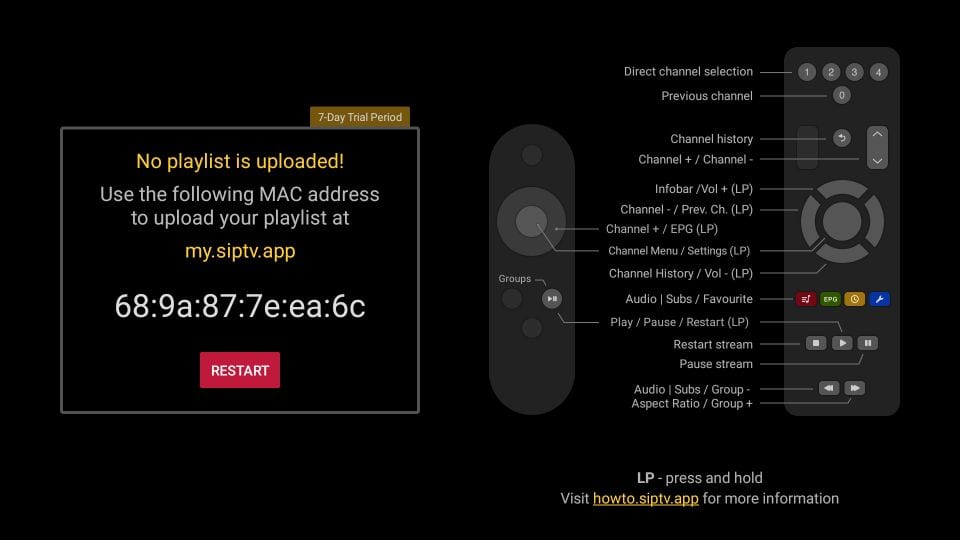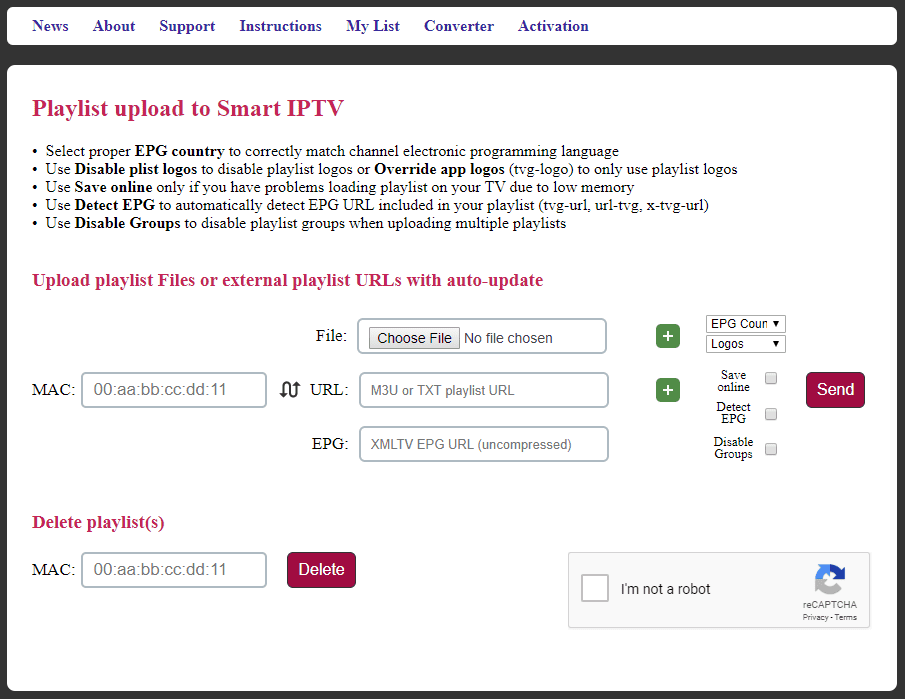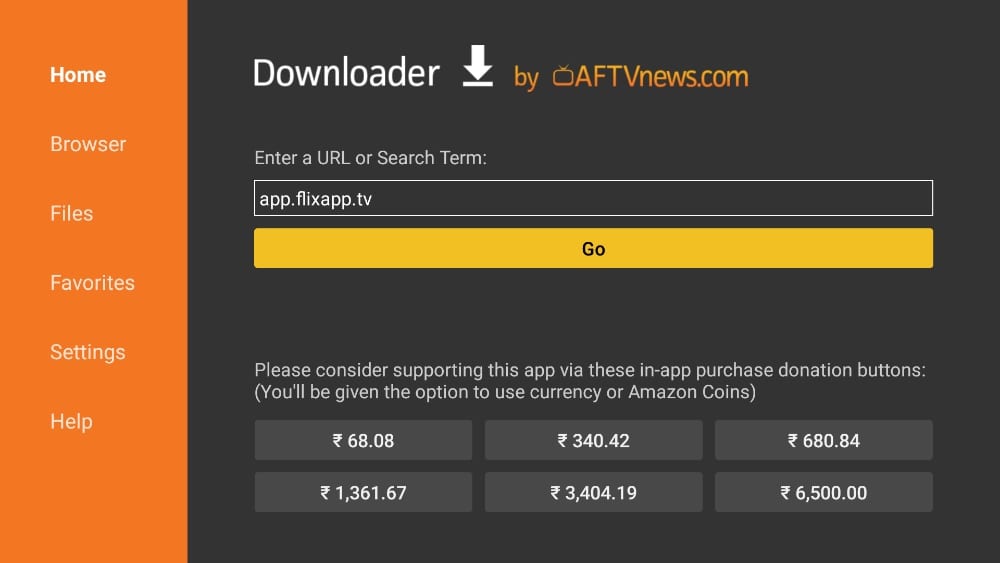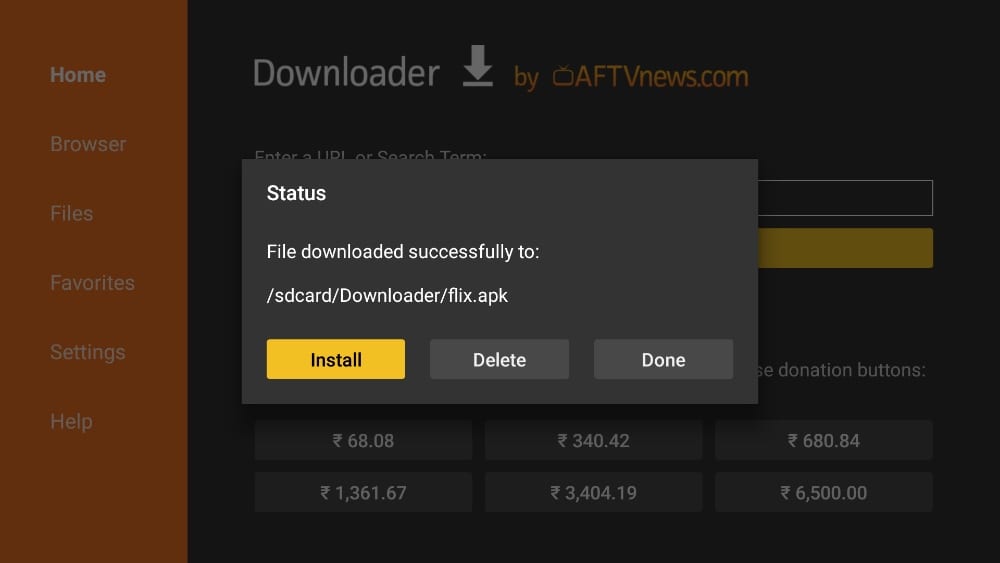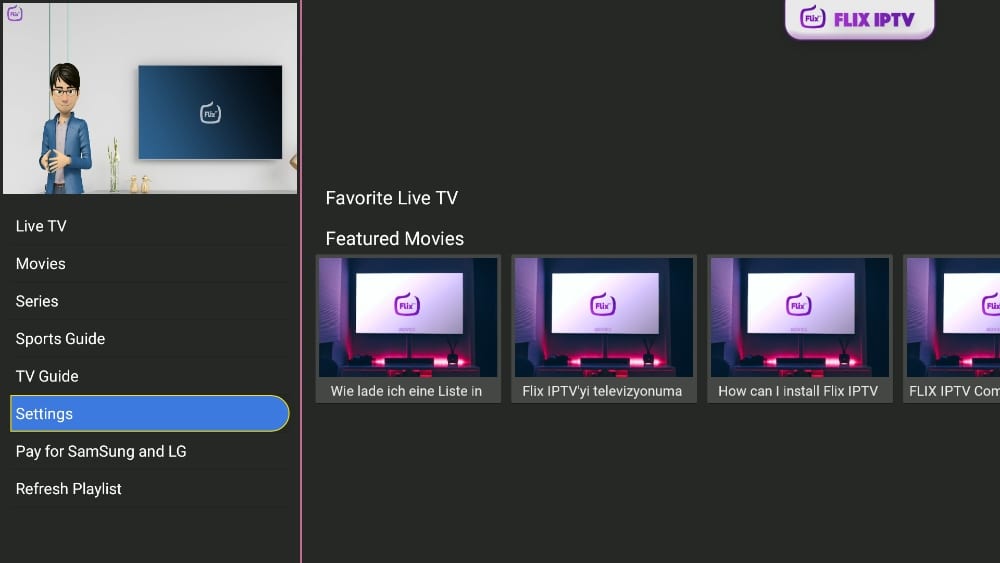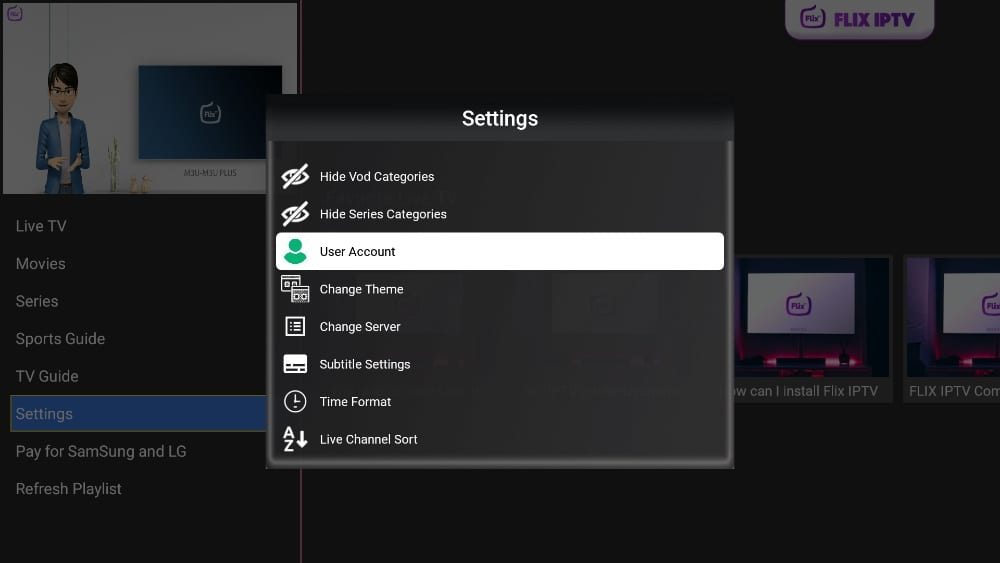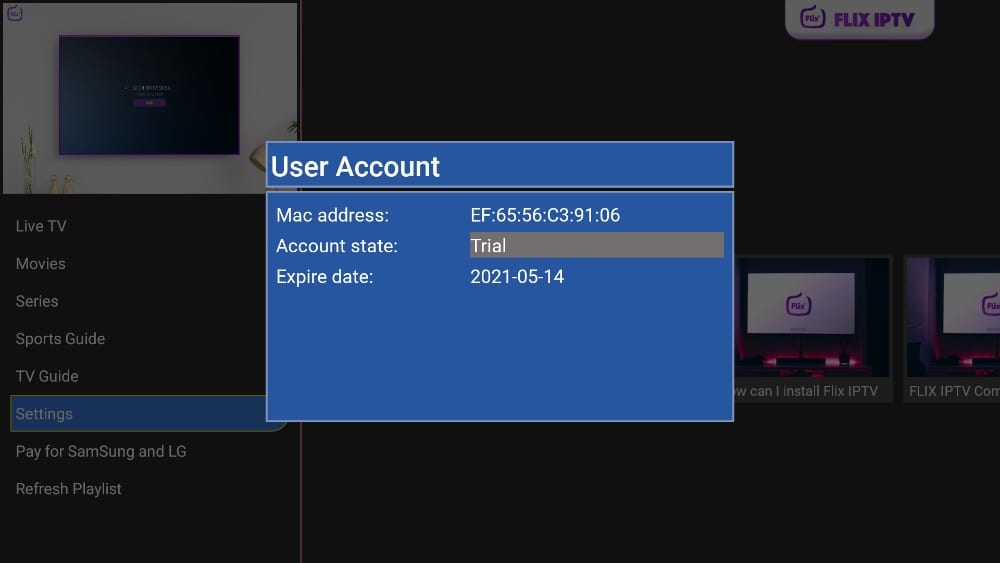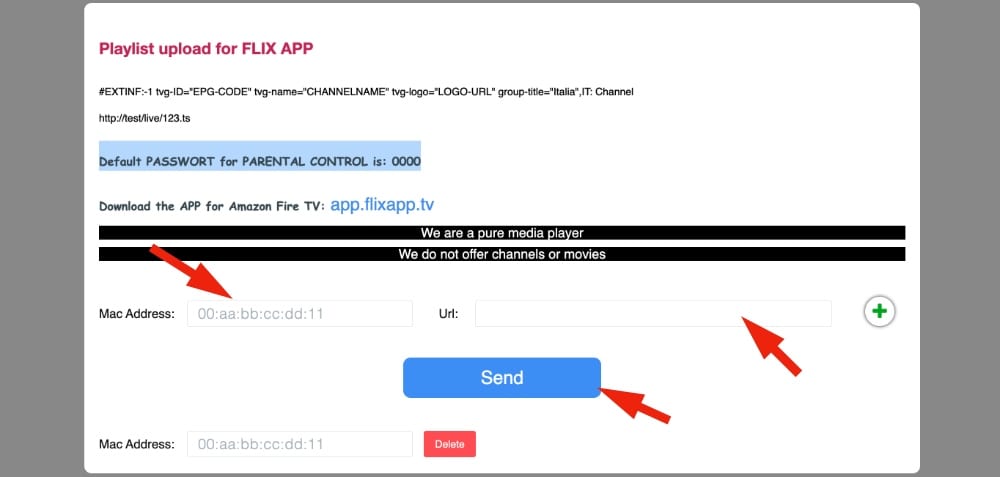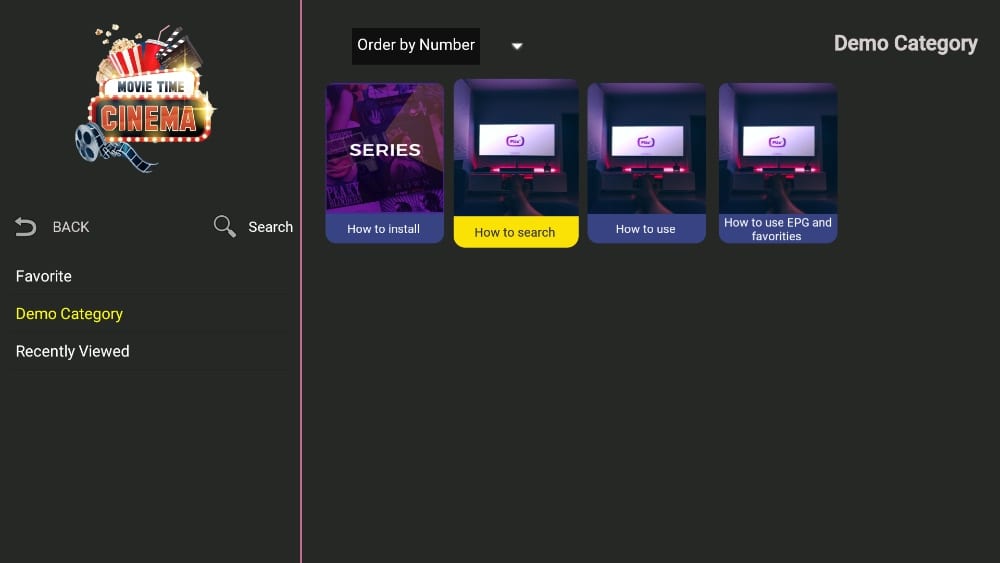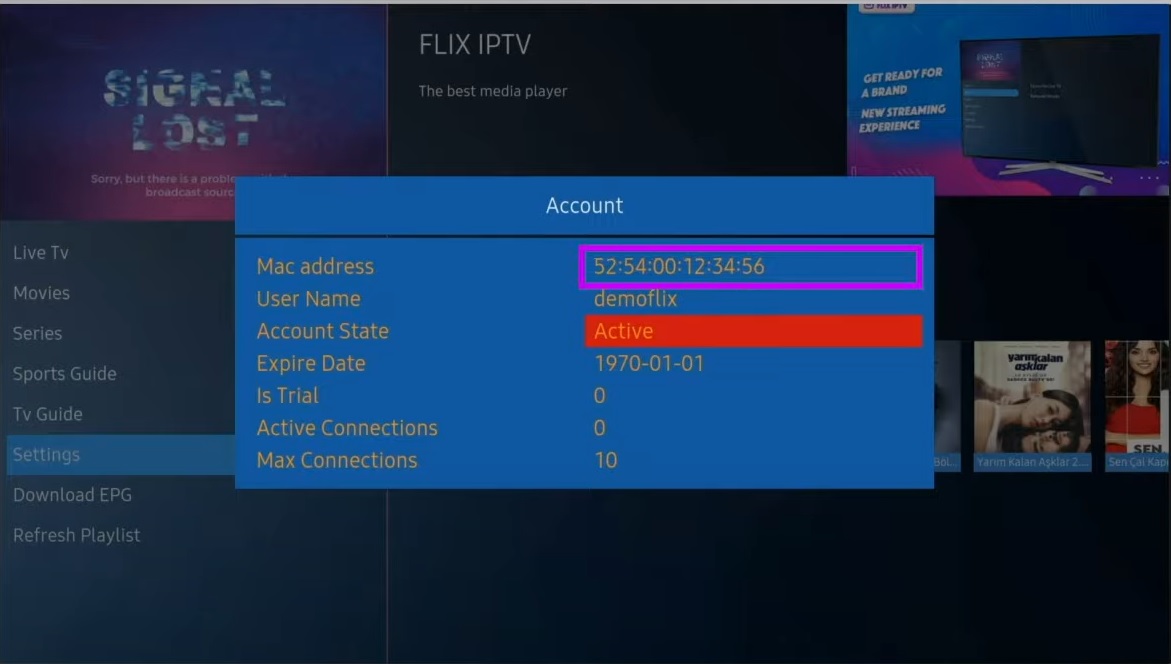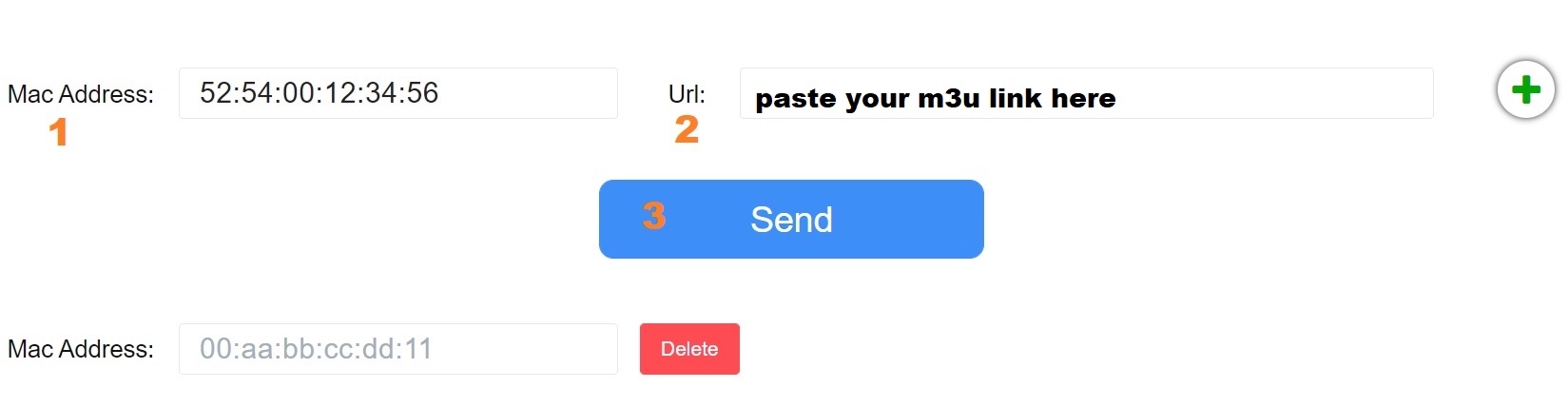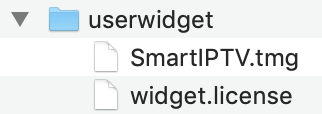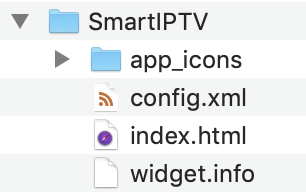IPTV Austria installation guide : Step-by-step set-up for first-class entertainment
Dive effortlessly into the world of entertainment with our complete IPTV installation guide in Austria. Unlock the full potential of IPTV with expert tips and step-by-step instructions specifically for users in Austria. Enhance your viewing experience as we guide you through the hassle-free set-up process and ensure you have easy access to high-quality channels. Discover the possibilities and embark on a journey to more entertainment today!
Firestick by amazon
IPTV Austria Installation Guide :
How to install IPTV Smarters Pro on FireStick
Since we are sideloading Smart IPTV to FireStick, we first need to enable the security option "Apps from unknown sources" in the FireStick settings. Follow the steps below:
1. You must be on the FireStick start screen. Select FIND.
2. Now click on Search.
3. Search for the "Downloader" app in the search window. This is the app we use to download Smart IPTV to FireStick. Follow the instructions on the screen and install this app. You can find the detailed instructions here how to sideload apps on FireStick with Downloader.
4.after installing the Downloader app, return to the home screen and select Settings.
5. In the settings, go to the option My Fire TV and open it.
6. The next option you can access is Developer Options.
Now select from Fire TV Stick and click on it seven times to activate Developer Options.
7. Continue in the next window and click on Install Unknown Apps.
Note: If you still have the older version of the FireStick user interface, click on Apps from unknown sources.
8. Switch on the option ON for the Downloader app.
As soon as you have activated apps from unknown sources, you can start installing the Smart IPTV app on FireStick.
Here are the steps:
9. You can now open the Downloader app. When you run it for the first time, some prompts will appear.
Discard them by selecting the appropriate options. When the following screen of the app appears, click on the text field highlighted in the image below.
10. Continue and enter the following path in this window: https://www.firesticktricks.com/smarter
Note: You can also use the shortened version of the URL firesticktricks.com/smarter
Click GO
11. Take a minute or two for the IPTV Smarter to download to your FireStick device
12. When the download is complete, the downloader app executes the APK file and the installation begins
Click Install
13. Wait until the installation is complete
14. The installation is started with the App installed Notification
You can now click on OPEN and start with IPTV Smarters
I recommend you DONE so that you can delete the APK file first and save some space on the FireStick memory
15. when you click on DONE above you will be back on the downloader interface
Click Delete
16. Click again on Delete
Super! You now have the IPTV Smarters app on FireStick.
How to use IPTV Smarters on FireStick
As I said before, IPTV Smarters does NOT have its own channels. It is just a moderator that allows you to stream channels that you can access through the IPTV service providers.
To use IPTV Smarters, you must have subscribed to at least one IPTV service.
When you run the IPTV Smarters app for the first time, the Terms of Use will be the first screen. Scroll down and click on Accept
This is the window you will land in next. You must start by either selecting ADD USER in the upper right corner or ADD NEW USER in the center of the screen
Log in with Xtream Codes API
M3U playlist URLs are often long and difficult to enter into the app, especially when typing with the FireStick remote.
I therefore recommend using the Xtream Codes API instead. They are shorter and easier to type.
However, Xtream codes have been removed and I'm not sure if the API codes will work any longer
Xtream Codes API will be sent to you in your email from your IPTV provider together with your M3U Playlist URL. If you have not received it, please contact your IPTV provider.
If you click on Login with Xtream Codes API, you can enter your data here:
.
How to install Smart IPTV on FireStick
Since we are going to sideload the Smart IPTV on FireStick, we must first activate the security option Apps from Unknown Sources in the FireStick settings. Carry out the following steps:
1. You must be on the FireStick start screen. Select FIND.
2. Now click Search.
3. In the search window, look for the app called Downloader. This is the app we use to download Smart IPTV to FireStick. Follow the instructions on the screen and install this app. For the detailed instructions read how to sideload apps on FireStick with Downloader.
4. After installing the Downloader app, return to the home screen and select Settings.
5. Go to the My Fire TV option in the settings and open it.
6. The next option you can access is Developer Options.
Now, select Fire TV Stick and click it 7 times to enable Developer Options.
7. In the next window, click on Install Unknown Apps.
Note: If you still have the older version of the FireStick interface, click on Apps from Unknown Sources.
8. The option ON for the Downloader app.
Once you have enabled Apps from Unknown Sources, you can start installing the Smart IPTV app on FireStick. Here are the steps:
9. You can now open the Downloader app. Some prompts will appear when you run it for the first time. Close them by selecting the appropriate options. When the following screen of the app is displayed, click on the text field highlighted in the image below.
10. Now simply enter the following path/URL in this pop-up window using the on-screen keyboard: https://www.firesticktricks.com/smart
OR, you can also enter the shortened version: firesticktricks.com/smart
Click go
11. Wait until the Smart IPTV APK has been downloaded to your FireStick device.
12. The downloader app automatically executes the Smart IPTV APK for you. Click on Install.
13. Have the Smart IPTV app installed on FireStick. Takes one minute.
14. When the app has been downloaded, the following window is displayed: App installed. We will open and use the app in the next section. Let's click DONE and delete the Smart IPTV APK from the memory and save some disk space.
15. Click on Delete now.
16. Click Delete again to delete the APK file.
Great! You have now installed the Smart IPTV app
How to use Smart IPTV on FireStick
Open the Smart IPTV app on FireStick. Here is the window you will see when you start it for the first time.
Smart IPTV offers a 7-day trial period. You can use the MAC address specified on the screen in my.siptv.app (redirects to https://siptv.app/mylist/) in a computer or mobile browser to start your free trial.
This screen also shows the remote control functions.
- As mentioned above, Smart IPTV is a paid service that will cost you a one-time fee of 5.49 EUR or about 6.05 USD. There are NO recurring fees. It is a one-time fee.
- Smart IPTV does NOT provide any channels. You must already have the channels from an IPTV subscription
You can activate the Smart IPTV service at https://siptv.app/activation/
Make sure that you activate BEFORE the trial period expires. Otherwise you will lose your playlist and have to add it again.
If you want to migrate your playlists, make sure that you use the same MAC address that you used to start the 7-day test phase.
So you need to go to the following address (on a cell phone or computer) to start the trial: https://siptv.app/mylist
You are viewing the following website:
How to use Smart IPTV on FireStick
Note: If you do not know how to access your installed apps, please read the next section
Open the Smart IPTV app on FireStick. Here is the window you will see when you start it for the first time.
Smart IPTV offers a 7-day trial period. You can use the MAC address specified on the screen in my.siptv.app (redirects to https://siptv.app/mylist/) in a computer or mobile browser to start your free trial.
This screen also shows the remote control functions.
- As mentioned above, Smart IPTV is a paid service that will cost you a one-time fee of 5.49 EUR or about 6.05 USD. There are NO recurring fees. It is a one-time fee.
- Smart IPTV does NOT offer any channels. You must already have the channels from an IPTV Subscription
You can activate the Smart IPTV service at https://siptv.app/activation/
Make sure that you activate BEFORE the trial period expires. Otherwise you will lose your playlist and have to add it again.
If you want to migrate your playlists, make sure that you use the same MAC address that you used to start the 7-day test phase.
So you need to go to the following address (on a cell phone or computer) to start the trial: https://siptv.app/mylist
You will see the following web page:
Enter the MAC address and use one of the following options to upload the playlist:
- File (from your local device).
- URLM3U or TXT playlist URL from your IPTV service provider.
- EPGEPG URL from your IPTV service provider.
You can add multiple playlists from more than one IPTV service provider. If you have successfully added a working playlist, you will see the list of channels in the Smart TV FireStick app.
How to access Smart IPTV on FireStick
I am adding this section separately to make it easier for you to access Smart IPTV or other installed apps on FireStick. If you are an experienced user, you may already know how to do this. If you are new and don't know how to proceed, read on.
FireStick offers several options for accessing installed applications.
1. you can go to the Settings >> Applications >> Manage Installed Applications > Smart IPTV > Launch application
or
2. You can press and hold the Home button on the remote control for a few seconds. A pop-up is displayed. Select apps.
How to install IPTV Smarters pro on FireStick
Since we are going to sideload the Smart IPTV on FireStick, we must first activate the security option Apps from Unknown Sources in the FireStick settings. Carry out the following steps:
1. You must be on the FireStick start screen. Select FIND.
2. Now click Search.
3. In the search window, look for the app called Downloader. This is the app we use to download Smart IPTV to FireStick. Follow the instructions on the screen and install this app. For the detailed instructions read how to sideload apps on FireStick with Downloader.
4. After installing the Downloader app, return to the home screen and select Settings.
5. In the settings, go to the option My Fire TV and open it...
6. The next option you can access is Developer Options.
Now select Fire TV Stick and click it 7 times to enable Developer Options.
7. In the next window, click on Install Unknown Apps.
Note: IIf you still have the older version of the FireStick interface, click on Apps from unknown sources.
8. Activate the ON option for the Downloader app.
Once you have enabled apps from unknown sources, you can start installing the Smart IPTV app on FireStick. Here are the steps:
9. You can now open the Downloader app. Some prompts will appear when you run it for the first time. Close them by selecting the appropriate options. When the following screen of the app is displayed, click on the text field highlighted in the image below.
14. Enter app.flixapp.tv and select the Go button.
15. Downloader will download the APK file from the web.
16. You will be prompted when the download is complete. Select Install.
You have successfully installed Flix IPTV on your FireStick. If you wish, you can now delete the APK file from your device.
How to use Flix IPTV on FireStick
As I have already mentioned, Flix IPTV is simply an IPTV player that can play content from IPTV services/providers. By default, you will not find any content to stream in the app. You need to integrate IPTV services with your credentials before you can create a playlist. Carry out the following steps.
1. Go to your FireStick home page and scroll to your apps and games.
2. Scroll down to Flix IPTV and select the app to open it.
3. In the left-hand menu, navigate to Settings.
4. Scroll down in the following menu User account.
5. On the user account screen, note the Mac address.
6. Open a web browser on your desktop or phone and navigate to the following address: https://flixiptv.eu/mylist
7. On this Flix page, you will be asked to enter the Mac address and URL link for the IPTV service. When you subscribe to an IPTV service, login credentials and a URL, sometimes called an M3U link, will be sent to the e-mail address you used to register. It will look something like the following example:
http://013tv.com:8080/get.php?username=test-65927c&password=e657&type=m3u_plus&output=ts
8. Once you have added the information, click on the Send button and you are ready to go.
9. Open Flix IPTV on your FireStick and you will see the connected IPTV provider in the app.
SAMSUNG TV
IPTV Smarters Player is considered as one of the best IPTV players for Samsung Tizen OS, unlike other apps it has the simplest user interface and its features allow you to have an enhanced streaming experience compared to other IPTV players.
Fortunately, IPTV Smarters Pro is still available in the Samsung APP Store. You don't need to follow any extra steps to download it like Smart IPTV, which is an example of a popular IPTV player for Samsung that has been removed without notice.
Part-1 download/install IPTV Smarters from Samsung app store
Before you start searching for this app on your device, keep in mind that according to the developer, this app is only available in the USA web store and you will first need to change your TV location in the settings to find it.
Changing your TV location is not that difficult at all, all you need to do is go to settings and search for country or location settings, click on it and select the USA.
Then search for IPTV Smarters Player and click on Install
https://play.google.com/store/apps/details?id=com.nst.smartersplayer&pli=1
Part-2: Connect to your IPTV provider
Depending on whether you already have a subscription with an IPTV provider or not, they will all send you some links to connect to their servers. In this part, I will explain how you can use this information to access the channels with your IPTV player.
Almost all IPTV providers will send you an m3u link, an EPG link and an Xtream codes API, and IPTV Smarters Player supports them all to use this information properly.
1- open IPTV Smarters
Like any other app, click on the icon to open it, you will find it available with the rest of your installed apps.
2- accept the conditions
If you wish, you can read the entire page, which is recommended, but you cannot use the app unless you accept the terms, take the time to read them and then click Accept.
3- Select Xtream Codes API
On this page you will find many options
- Load your playlist or file URL: ( another way to say m3u)
- Loading data from your device: the m3u file is not recommended
- Login with Xtream Codes API ( Top Recommended )
- PLay a single stream
Choose the Xtream Codes API, which in my opinion is the best way to connect to your provider server.
4- Enter your account information
As I said before, your IPTV providers will send you some links, preferably an m3u link and an EPG link.
If you don't see the Xtream codes with the details, don't worry as you can easily extract them from the m3u link using this method.
The m3u link is always structured like this http://line.iptvdomain.com/get.php?username=XXXXX&password=XXXXX&type=m3u
If you would like to receive the Xtream codes, please share the link as follows.
- URL: belongs to ( http://line.iptvdomain.com )
- Username: as you can see, the XXXX after ?username=
- Password: equal to &password=XXXXX
Note: For the user name and password, just copy the XXXXX part ****which in your case are random numbers and letters
After you have written everything, check whether you have made any typing errors and click on Add user.
5- Wait until the IPTV Smarters Player has downloaded all channels.
This only takes 1-4 minutes, depending on your Internet speed and the number of channels you have access to as an IPTV provider.
you will see something like this.
6- click on live TV
As you can see, IPTV Smarters Pro interface makes it easy to navigate the content, you have a separate section for live TV and the same for movies and series.
How do I install FLIXIPTV app on Smart TVs (Samsung/ LG)
Flix IPTV is an IPTV player like Smart IPTV, but more stable, which allows you to stream content. The application does not offer its own content, so you need a playlist or m3u link, e.g. an IPTV subscription.
Flix IPTV is an interesting and stable application, even with large playlists that are sure to be on your Smart TV.
Flix IPTV functions :
Flix IPTV offers a variety of useful functions. The functions listed below can be found in the application settings.
- Support in several languages:
Users can choose from over 17 languages. Simply go to Settings and select "Change language".
- several topics :
Don't like the default Flix IPTV design? You can choose a new one by going to Settings and then Change design.
- Support for external players:
You can select MX Player and VLC Player as external players in the application. Go to Settings and then select External players.
* This option is available for Android and iOS devices.
- Customize subtitles:
It is very rare for an IPTV player to offer subtitle customization. Flix IPTV is one of these few apps. Go to Settings and then Subtitle Settings to change the size, color and background of your subtitles.
Other features of Flix IPTV include creating favorite lists, changing servers or lists as it supports adding multiple playlists, hiding certain content categories in channels or movies and series, etc.
Flix IPTV supported devices
Below you will find the list of devices on which you can install the Flix IPTV application:
- Samsung Smart TV
- LG WebOS
- Android TV, Apple TV and Amazon Fire TV or FireStick.
Installing Flix IPTV is as easy as any other application, just go to the App Store and search for the name on Smart TV or Android TV and Apple TV.
The application is not in the Amazon Apps Store. You can install the app on your Fire TV device by entering flixiptv.cc/flix.apk in the Downloader app or in the URL field of your device's browser.
How do I set up Flix IPTV?
Now we will show you how to set up your subscription in the Flix IPTV application with your m3u link.
1. Once the application is installed, launch it to display its Mac address on the screen.
If you have not written the Mac address, you can find it by going to the menu on the left, navigating to Settings and scrolling to User Account in the next menu.
2. go to the link: https://flixiptv.eu/mylist
3. enter the desired information, the Mac address and your m3u link and click on Send.
4. the last step is to restart the application or update the list under Settings > Change playlist. A window will appear asking you to reload the list, click OK.
How do I activate Flix IPTV?
Flix IPTV is like other applications for Smart TV (SET IPTV, NET IPTV, Smart STB, ...) it offers 7 days free trial, after that you have to pay 7.99 EUR to activate it for life on a single device or TV.
Here is the link to the activation page: https://flixiptv.eu/activation
Samsung has blocked the app from the Samsung Apps Store. DO NOT uninstall,
if you want to continue using the application already installed on your TV.
You can install the app manually by using the following options:
Tizen TVs (Y/K/M/N/Q/R/T):
Extract (unpack) the following contents Tizen widget file to the root of the USB drive (FAT32 format) and insert it into the USB slot of your TV. Make sure that the user widget directory is located in the root directory of your USB drive. The application will be displayed under other apps on the My Apps screen. You can then remove the USB flash drive from your TV (except J-series).
On Tizen J-series TVs, you can try to turn them off Menu -> Smart Hub -> App Auto Update to prevent the application from being lost every time the TV is restarted. Otherwise there is no solution.
non-Tizen TVs (E/ES/F/H/J4/J52):
Extract (unpack) the following contents Orsay Widget file to the root of the USB drive (FAT32 format) and insert it into the USB slot of your TV. The SmartIPTV directory should be located in the root directory of your USB drive. The application will be displayed among other apps on a Samsung Apps screen. You can then remove the USB flash drive from your TV (not on all TV models).
You can also use the IP address of the sync server 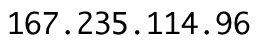
Important! The application does NOT work on D-Series or older Samsung TVs.
Playlist Instructions
First take a look at the following playlist examples below to get an idea of the structure of the playlist.
M3U Playlist example: http://siptv.app/lists/example.m3u
TXT Example of a playlist: http://siptv.app/lists/example.txt (old method)
Use of the M3U playlist format (.m3u file extension)
The following attributes are also supported in M3U playlists:
- tvg-id - Channel code off EPG code table
- tvg-name - Channel name off EPG code table
- group-title - Channel group
- parent-code - Parent group code
- audio track - ISO 639-1 Audio Track Code (LG first, See codes table)
- tvg-logo - Path to the large channel logo, minimum height should be 48px
- tvg-logo-small - Path to the small square channel logo, min height should be 48px (only works in the latest app versions)
- timeshift, tvg-rec – timeshift availability Special channel information
Android TV
How to install XCIPTV Player on Android devices
1) Unlock your Android device and go to the Play Store (Google Play).
(2) Search for XCIPTV Player in the Google Play Store.
(3) Select Install to install XCIPTV Player on your Android device.
(4) Start the IPTV player.
(5) You have successfully installed XCIPTV APK on your device!
Enter your IPTV service credentials and click Sign In when you are finished.
(6) Done! Enjoy
An Android TV or box (this includes TV sticks such as MI Box, Firestick...) is the ultimate hardware setup for IPTV as it gives you complete freedom as to which IPTV players can be used.
IPTV Smarters Pro is, in my opinion, the best free IPTV player you can use as it has a simple and great looking user interface and offers many premium features for free.
In this article you will learn how to install and configure IPTV Smarters pro on your Android TV/ BOX to stream IPTV.
WHAT YOU NEED TO HAVE
No matter which device you use, there are 3 essential steps you need to follow.
1- Get an IPTV subscription: If you haven't already, you can read this article where I've explained how to choose the best IPTV provider for your needs.
2- A VPN subscription: In most cases it is not necessary, but it is highly recommended that you read this guide to find out which are the best VPN services for streaming IPTV and why you need to use one.
3- Install an IPTV player and connect to your IPTV provider: Find out how in this guide.
FIRST STEP: Install IPTV Smarters Pro on your Android TV
In most cases, all you have to do is search for it in the Play Store and click on Install.
But from my experience, IPTV players can be removed from the Play Store ( temporarily or permanently ), which is why I also covered how to download IPTV apps using the Downloader app on your device.
First, try searching for IPTV Smarters Pro in the Play Store if you skip the following and go straight to step two where I covered how to configure this app.
But if IPTV Smarters Pro has been removed from the Play Store by the time you read this article, you can read this guide on how to download IPTV apps using the Downloader app on your Android TV.

SECOND STEP: CONFIGURE IPTV SMARTERS PRO ON YOUR ANDROID TV AND CONNECT TO THE PROVIDER SERVER.
What I like most about IPTV Smarters Pro is the onboarding experience, which makes it very intuitive and fast.
1- open the app
Look for the app icon on your Android TV Box and click on it to open the app.
2- accept the conditions
As with any other app, you must accept the terms and conditions before using it. All you have to do is click OK.

3- Connection via the Xtream Codes API
IPTV Smarters Pro offers you many options to connect to your server. The most common are the m3u and the Xtream Codes API.
I prefer using the Xtream Codes because it is much faster, all you have to do is click on Xtream Codes API as shown on the screenshot below.

4- Enter the information that your provider has sent you.
When you sign up with an IPTV provider, you will receive your account details, which is basically a special link with your account user and password to connect to their server.
You can also send the Xtream codes, if not, you can simply extract it from the m3u link as shown below.
The m3u link always comes like this.
http ://line.iptvdomain.com/get.php?username=XXXXX&password=XXXXX&type=m3u )
You will notice that this link contains a username=XXXXX and a password=XXXXX ( in your case it will be a series of random numbers and letters )
Copy and paste it on the Xtream Codes login next to the server URL, which is the first part of the link. http://line.iptvdomain.com
Of course, your provider will give you a different link. So make sure you get the right link and not the one I am writing here.
After completing the form, click on Add user.

5- enjoy your time
After your IPTV player has downloaded the channels, you will see a dashboard like this where you can browse all the content your provider has given you access to ( live TV, movies, series...)

APPLE TV
How to set up IPTV Smarters Pro on Apple TV
What I like most about IPTV Smarters pro is not just its easy-to-use interface or the premium features offered absolutely free, but its flexibility where I can use it on most devices and enjoy IPTV streaming in a familiar interface.
How do I install IPTV Smarters Pro on Apple TV?
As this app is still available in the App Store, you don't need to download it like on Android devices, just open the App Store and search for IPTV Smarters Player Click Install and then you will have the IPTV Player on your device. You just need to connect to your IPTV provider to get access to the channels
How to set up IPTV Smarters Pro with my IPTV provider
The IPTV Smarters Player app makes connecting to your IPTV provider a simple task that you can follow along with the steps below to successfully connect to your IPTV provider.
Note: If you don't already have a subscription with an IPTV provider, I highly recommend reading this guide on how to choose the best IPTV provider for your needs. I've also included some recommendations for providers that I currently use.
1- Open the IPTV Smarters Player
To start the configuration, search for the app you have just installed on your Apple TV, it comes with the name of IPTV Smarters Click on the app icon to open it.
2- accept the terms of use
When you use this app for the first time, you will see a message asking you to accept the terms of use before using the player. All you have to do is click on Accept.

3- Select Xtream Codes API
Once you have accepted the terms and conditions, you will see the login dashboard, which gives you the option to connect to your IPTV provider using any method.
I will recommend you to use the Xtream Codes API as it is faster when it comes to updating the channel list and the EPG is integrated with it.

4- enter your account details
Most IPTV providers will send you the m3u you link and the EPG link. If you don't see the Xtream Codes API, don't worry as you can easily extract it from the m3u link using this method.
Your provider will give a link that looks very similar.
http://line.iptvdomain.com/get.php?username=XXXXX&password=XXXXX&type=m3u
- URL: is the first part: http://line.iptvdomain.com/
- Username: is the XXXXX after ?username=, in your case they will be some random charecters
- Passwrod: The same as the user name XXXXX Part after &password=
Before you click on Add user, make sure that you check whether you have made a typing error, because if you have missed a letter or number, you will not be able to connect to the server.

5- Wait until the app loads the channels
Once you have entered everything in the correct order, the IPTV player automatically starts downloading the channels, which takes 1 to 4 minutes depending on the speed of the connection.

6- Click on Live TV and Start Browsing
After IPTV Smarters has fully downloaded the channels, you will be redirected to the app dashboard where you can access the connected channels, as you can see on the picture below, everything is well organized and you can access both live TV or VOD ( series and movies ) if your provider has granted you access to.

APPLE / IOS
How to set up IPTV on Apple / IOS with Smarters Player Lite
Step 1Download the Smarters Player Lite app from the Apple Store via this URL:
https://apps.apple.com/in/app/smarters-player-lite/id1628995509
or you can search for it in the App Store
Install the app on your IOS device.
Step 2Open the app after downloading and enter the login details.
Step 3Enter the login details that we provided you with after you took out your subscription
Now click on "ADD USER" to go to the next section.
You will receive all information by e-mail.
Step 4: Wait a few seconds.
Step 5Now click on the "Live TV" symbol, as shown in the picture with the red arrow.
Step 6Now you need to select the channel group you want to see and proceed to the next section.
Step 7Now you have to click on the channel name and then double-click on the small screen to switch to full screen mode as the last step.
Step 8To add EPG, you do not need to add an EPG URL, just click on "Install EPG".
done